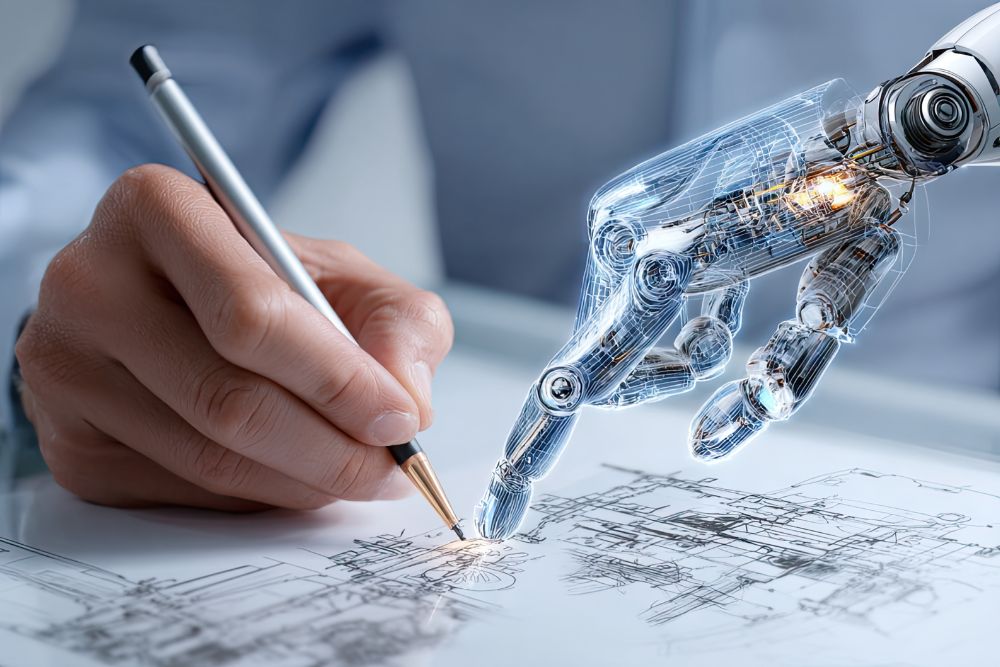The benefits of video conference calls were evident as a game-changer for industries, but now it has become part of the normal workday. Just as you would want to feel ready for a conference room meeting, it is critical to work ahead of time to be organized, informative, and clear. That being said, preparing for a video conference call requires a new set of considerations compared to its in-person counterpart. Following the steps outlined below will ensure maximized collaboration and improved efficiency.
Video Conference Checklist:
Choose the Right Cloud-Based Solution
Cloud-based communications help businesses run more efficiently by utilizing full access to unified communications features. That being said, effective collaboration starts with the right solution. Cloud 9 by VOIP Networks combines state-of-the-art technology with skilled professionals to provide a comprehensive approach to UCaaS. In transitional times, we are here to answer your questions on business continuity and offer assistance to your organization.
Organize Participants and Agenda
If you are the organizer of the call, be sure to send out an invitation as soon as possible with all of the details to join the conference. Additionally, it is important to create an agenda at least one day in advance. Be clear in outlining each participant’s role and how they should prepare.
If you are a participant invited to the call, be sure your role is clear and decide what you plan to contribute. Additionally, familiarize yourself with the others that will be joining the conference call. It is always helpful to know who will be attending to have context in your further preparations.
Prepare Presentation and Notes
Take some time before the video conference to clarify your thoughts and outline the information you plan to share. This will make a significant improvement to the productivity and effectiveness of the call.
Check Internet Connection
In order to have smooth streaming on a video conference call, your WiFi signal must be strong. Check your internet connection ahead of time to ensure that it is robust enough to enable video communications.
Keep a Professional Setting
Even when working from home, meetings still require a certain level of professionalism. In order to maintain a strong presence, consider the following:
- Dress professionally.
- Find a quiet space free of potential distractions.
- Choose a well-lit area.
- Keep the background clean and minimal.
Stay Engaged
In the age of multitasking, you may be tempted to do so during a video conference call. To stay engaged during the meeting, take detailed notes to keep track of information or any comments you’d like to add. When you are not taking notes, keep eye contact with the user speaking on the screen, using appropriate body language such as nodding and attentive focus. Ultimately, the objective is to conduct yourself as you would in a conference room.
Send a Follow-Up
Follow-up is an important step after any video conference call. Make use of the notes you took during the meeting to reach out to your other colleagues with information moving forward. Virtual workspace software supported by UCaaS makes assigning tasks, sending group messages, coordinating schedules, and sharing documents easily accessible from one application.